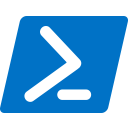 Se trata de una versión de Powershell para MacOS que está en Beta como proyecto en GitHub y se puede descargar desde aquí.
Se trata de una versión de Powershell para MacOS que está en Beta como proyecto en GitHub y se puede descargar desde aquí.
Para este caso la versión es v6.0.0-beta.8, y se puede realizar vía HomeBrew ( … gestor de paquetes de MacOS ). Si no tienes HomeBrew instalado, se podría instalar ejecutando en el terminal lo siguiente:
/usr/bin/ruby -e «$(curl -fsSL https://raw.githubusercontent.com/Homebrew/install/master/install)»
Pedirá confirmación de la instalación, proporcionando toda la información de la instalación:
userx$ /usr/bin/ruby -e «$(curl -fsSL https://raw.githubusercontent.com/Homebrew/install/master/install)»
==> This script will install:
/usr/local/bin/brew
/usr/local/share/doc/homebrew
/usr/local/share/man/man1/brew.1
/usr/local/share/zsh/site-functions/_brew
/usr/local/etc/bash_completion.d/brew
/usr/local/Homebrew
==> The following existing directories will be made group writable:
/usr/local/bin
/usr/local/etc
/usr/local/include
/usr/local/lib
/usr/local/share
/usr/local/lib/pkgconfig
/usr/local/share/man
/usr/local/share/man/man1
/usr/local/share/man/man3
/usr/local/share/man/man5
/usr/local/share/man/man7
==> The following existing directories will have their owner set to userx:
/usr/local/bin
/usr/local/etc
/usr/local/include
/usr/local/lib
/usr/local/share
/usr/local/lib/pkgconfig
/usr/local/share/man
/usr/local/share/man/man1
/usr/local/share/man/man3
/usr/local/share/man/man5
/usr/local/share/man/man7
==> The following existing directories will have their group set to admin:
/usr/local/bin
/usr/local/etc
/usr/local/include
/usr/local/lib
/usr/local/lib/pkgconfig
/usr/local/share/man/man3
/usr/local/share/man/man5
/usr/local/share/man/man7
==> The following new directories will be created:
/usr/local/Cellar
/usr/local/Homebrew
/usr/local/Frameworks
/usr/local/opt
/usr/local/sbin
/usr/local/share/zsh
/usr/local/share/zsh/site-functions
/usr/local/var
Press RETURN to continue or any other key to abort
Una vez instalado HomeBrew, a continuación se instala HomeBrew Cask desde el terminal, que se trata de una extensión que proporciona más paquetes:
brew tap caskroom/cask
Y por último instalamos Powershell:
brew cask install powershell
Que proporcionará una salida el comando con información interesante:
==> Creating Caskroom at /usr/local/Caskroom
==> We’ll set permissions properly so we won’t need sudo in the future
Password:
==> Caveats
A OpenSSL-backed libcurl is required for custom handling of certificates.
This is rarely needed, but you can install it with
brew install curl –with-openssl
See https://github.com/PowerShell/PowerShell/issues/2211
==> Satisfying dependencies
==> Installing Formula dependencies: openssl
==> Installing openssl
==> Downloading https://homebrew.bintray.com/bottles/openssl-1.0.2l.high_sierra.bottle.tar.gz
==> Downloading from https://akamai.bintray.com/cc/cc92b67189d6df7315c083da142599faa9848563011e7f5314a0dc36cf03be4c?__gda__=exp=1508686149~hmac=293
######################################################################## 100,0%
==> Pouring openssl-1.0.2l.high_sierra.bottle.tar.gz
==> Caveats
A CA file has been bootstrapped using certificates from the SystemRoots
keychain. To add additional certificates (e.g. the certificates added in
the System keychain), place .pem files in
/usr/local/etc/openssl/certs
and run
/usr/local/opt/openssl/bin/c_rehash
This formula is keg-only, which means it was not symlinked into /usr/local,
because Apple has deprecated use of OpenSSL in favor of its own TLS and crypto libraries.
If you need to have this software first in your PATH run:
echo ‘export PATH=»/usr/local/opt/openssl/bin:$PATH»‘ >> ~/.bash_profile
For compilers to find this software you may need to set:
LDFLAGS: -L/usr/local/opt/openssl/lib
CPPFLAGS: -I/usr/local/opt/openssl/include
==> Summary
🍺 /usr/local/Cellar/openssl/1.0.2l: 1,709 files, 12.3MB
==> Downloading https://github.com/PowerShell/PowerShell/releases/download/v6.0.0-beta.8/powershell-6.0.0-beta.8-osx.10.12-x64.pkg
######################################################################## 100,0%
==> Verifying checksum for Cask powershell
==> Installing Cask powershell
==> Running installer for powershell; your password may be necessary.
==> Package installers may write to any location; options such as –appdir are ignored.
==> installer: Package name is powershell-6.0.0-beta.8-osx.10.12-x64
==> installer: Installing at base path /
==> installer: The install was successful.
🍺 powershell was successfully installed!
Y a disfrutar:
userx$ powershell
PowerShell v6.0.0-beta.8
Copyright (C) Microsoft Corporation. All rights reserved.
PS /Users/userx>
Fuentes:
https://github.com/PowerShell/PowerShell/blob/master/docs/installation/linux.md#macos-1012

Hello friends, nice post and pleasant urging commented at this place,
I am actually enjoying by these.
Also visit my blog: judi bola online
Heya i am for the first time here. I found this board and I find It truly useful & it helped
me out much. I hope to give something back and aid others like you helped me.
Hi there, this weekend is nice in favor of me, since this time
i am reading this fantastic educational paragraph here at my home.
These are truly enormous ideas in regarding blogging. You have touched some good points here.
Any way keep up wrinting.
You really make it seem so easy with your presentation but I find this
matter to be actually something which I think I would never understand.
It seems too complicated and very broad for me. I am looking forward for your next post, I’ll try to get
the hang of it!
These are genuinely enormous ideas in about blogging.
You have touched some good things here. Any way keep up wrinting.
Peculiar article, exactly what I was looking for.
I was extremely pleased to discover this great site.
I want to to thank you for your time for this particularly
fantastic read!! I definitely appreciated every little bit of it and I have you
book-marked to see new things in your website.
Nice post. I learn something totally new and challenging on websites I stumbleupon everyday.
It’s always exciting to read content from other authors and use something
from their web sites.
Saved as a favorite, I love your website!
Excellent post. I was checking continuously this blog and I
am impressed! Very useful information specifically the last part
🙂 I care for such information much. I was seeking this particular info for a very long time.
Thank you and best of luck.
I absolutely love your blog and find nearly all of your post’s
to be exactly I’m looking for. Would you offer guest writers to write content for yourself?
I wouldn’t mind composing a post or elaborating on a lot of the subjects you write regarding
here. Again, awesome site!
I have learn several good stuff here. Definitely
value bookmarking for revisiting. I wonder how so much effort you place to
create this kind of excellent informative site.
Hey there, I think your website might be having browser
compatibility issues. When I look at your blog in Firefox, it
looks fine but when opening in Internet Explorer, it has some overlapping.
I just wanted to give you a quick heads up! Other then that, superb blog!
Appreciation to my father who shared with me regarding this webpage, this website is genuinely amazing.
Great article.
Thanks for sharing your info. I really appreciate your
efforts and I am waiting for your further write ups thanks once
again.
Hi, i think that i saw you visited my website so i came to “return the favorâ€.I
am trying to find things to improve my site!I suppose its ok to use a few
of your ideas!!
This article offers clear idea in support of the new visitors of blogging, that actually how to do running a blog.
Hey I know this is off topic but I was wondering if you knew of any widgets I could add to
my blog that automatically tweet my newest twitter updates.
I’ve been looking for a plug-in like this for quite some
time and was hoping maybe you would have some experience with something
like this. Please let me know if you run into anything.
I truly enjoy reading your blog and I look
forward to your new updates.
Wow, this article is pleasant, my younger sister is analyzing these things, so I am going to convey her.
Great article! We will be linking to this great content on our
website. Keep up the great writing.
I have been exploring for a little bit for any high-quality articles or blog posts on this kind of space .
Exploring in Yahoo I finally stumbled upon this site.
Reading this information So i am satisfied to express that I have a very good uncanny feeling I
found out exactly what I needed. I so much unquestionably will make certain to don?t
forget this site and give it a glance regularly.
Wow, awesome blog layout! How long have you been blogging for?
you made blogging look easy. The overall look of your web site is excellent, as well as the content!
This blog was… how do you say it? Relevant!!
Finally I have found something which helped me.
Appreciate it!
Aw, this was an exceptionally nice post. Finding the time and actual effort to make a really good article…
but what can I say… I procrastinate a
lot and don’t manage to get anything done.
Thanks for the marvelous posting! I quite enjoyed reading it, you may be a great author.I will remember to bookmark your blog and will often come
back sometime soon. I want to encourage you continue your great
job, have a nice weekend!
If you are going for best contents like myself, simply go to
see this web page everyday because it gives feature contents,
thanks
Excellent post! We are linking to this particularly great post on our site.
Keep up the great writing.
Wonderful post! We will be linking to this particularly great content on our site.
Keep up the good writing.
Thanks for sharing your thoughts about http://al-frasha.com/index.php?qa=user&qa_1=churchlinda4. Regards
This info is priceless. When can I find out
more?
Hello, I think your website might be having browser compatibility issues.
When I look at your blog in Chrome, it looks fine but when opening
in Internet Explorer, it has some overlapping. I just wanted to
give you a quick heads up! Other then that, terrific blog!
I’m really inspired with your writing abilities as well as
with the layout in your blog. Is that this a paid subject matter or did you
modify it yourself? Anyway stay up the nice quality writing,
it’s uncommon to peer a nice blog like this one today..
I’m really loving the theme/design of your
blog. Do you ever run into any browser compatibility issues?
A small number of my blog readers have complained about my website not operating correctly in Explorer but looks great in Opera.
Do you have any ideas to help fix this problem?
Hi! I’m at work browsing your blog from my new iphone 3gs!
Just wanted to say I love reading through your blog and look forward to all your posts!
Keep up the excellent work!
After checking out a few of the articles on your blog, I seriously appreciate your way of
blogging. I bookmarked it to my bookmark website
list and will be checking back soon. Please visit my website as well and let me know how you feel.
You should be a part of a contest for one of the highest quality sites on the net.
I will highly recommend this website!
I have read so many articles or reviews on the
topic of the blogger lovers however this article is genuinely a pleasant paragraph, keep
it up.
generic name for zithromax
buying zithromax online
I do not even know how I ended up here, but I thought this post
was great. I do not know who you are but definitely you’re going to a famous blogger if you aren’t already 😉 Cheers!
asmr https://app.gumroad.com/asmr2021/p/best-asmr-online asmr
buy stromectol 6 mg for sale
ivermectin 6 mg online
I know this if off topic but I’m looking into starting my own blog and
was curious what all is needed to get setup? I’m assuming having a blog like yours
would cost a pretty penny? I’m not very internet savvy so
I’m not 100% certain. Any suggestions or advice
would be greatly appreciated. Appreciate it
ivermectin 12mg
buy ivermectin 3 mg
ivermectin where to buy
ivermectin rosacea
Good day! Do you know if they make any plugins to help with Search Engine Optimization?
I’m trying to get my blog to rank for some targeted keywords but I’m not seeing very good gains.
If you know of any please share. Thank you!
Amazing blog! Do you have any suggestions for aspiring writers?
I’m hoping to start my own website soon but I’m a
little lost on everything. Would you recommend
starting with a free platform like WordPress or go for a
paid option? There are so many choices out there that I’m completely
overwhelmed .. Any recommendations? Cheers!
I have to thank you for the efforts you’ve put in writing this blog.
I’m hoping to see the same high-grade blog posts by
you in the future as well. In truth, your creative writing abilities has
encouraged me to get my own blog now 😉
I couldn’t refrain from commenting. Perfectly written!
Poder trabajar con PowerShell en Windows, Linux y MacOS supone una gran ventaja para cualquier administrador de entornos al poder realizar las tareas de manera similar sin tener en cuenta el entorno en el que esta trabajando. PowerShell Core esta construido sobre .NET Core mientras que PowerShell tradicional lo esta sobre .NET Framework.